
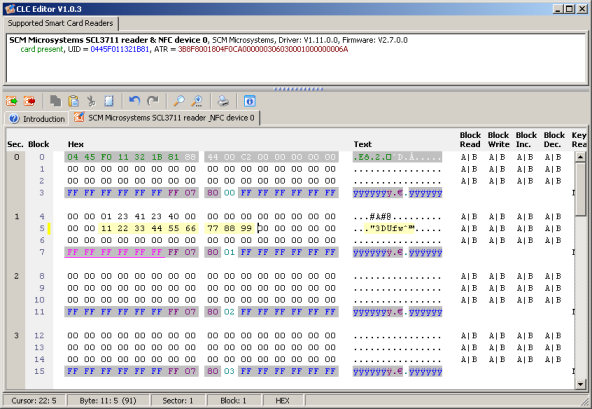
Editing a MIFARE Classic 1K next generation (with 7 byte UID)
CLC Editor allows editing the content of MIFARE Classic and MIFARE Ultralight cards as well as compatible cards.
If you ever tried to change the content of a smart card using
APDUs APDU = Application Protocol Data Unit
you surely know how annoying this can be.
Therefore I decided to write this little editor.
APDU = Application Protocol Data Unit
you surely know how annoying this can be.
Therefore I decided to write this little editor.
CLC Editor supports the following types of smart cards:
- MIFARE™ Ultralight
- MIFARE™ Ultralight C
- MIFARE™ NTAG203
- MIFARE™ Classic 1K
- MIFARE™ Classic 4K
- MIFARE™ Classic 1K next generation
- MIFARE™ Classic 4K next generation
- MIFARE™ Plus at
SL1
 SL = Security Level
SL = Security Level
A MIFARE Plus at SL1 is compatible to MIFARE Classic. - Compatible cards (e.g. emulated cards) may be supported as well.
CLC Editor also allows changing keys and access rights (MIFARE™ Classic) and card locking (MIFARE™ Ultralight).
CLC Editor requires a
PC/SC PC/SC = Personal Computer/Smart Card
compliant contactless smart card reader. I tested it with an
SCL011 made by Identive (former SCM Microsystems). Since the used commands are proprietary to
Identive, CLC Editor will not work with other card readers. I can adapt this tool for other
devices, but these devices must be provided because I simply cannot effort the costs to buy it.
PC/SC = Personal Computer/Smart Card
compliant contactless smart card reader. I tested it with an
SCL011 made by Identive (former SCM Microsystems). Since the used commands are proprietary to
Identive, CLC Editor will not work with other card readers. I can adapt this tool for other
devices, but these devices must be provided because I simply cannot effort the costs to buy it.
CLC Editor requires Windows 2000, XP, Vista or 7.